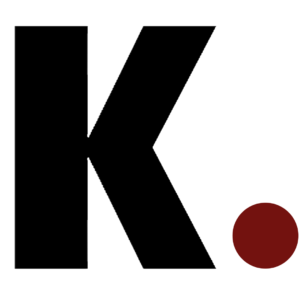A marketing calendar in 6 steps
Clear and organized planning
A well-organized marketing calendar helps you maintain clarity, ensures consistency, and enables you to plan and execute your campaigns effectively. In this post, we will discuss the steps you can follow to create a clear marketing calendar.

Step 1: Determine your goals
Before you start creating your marketing calendar, it is important to define your goals. A useful tool for setting those goals can be found in the article about the 1-page marketing plan. What do you want to achieve with your marketing efforts? These could be goals such as:
- Increasing brand awareness
- Generating leads
- Increasing sales
- Building your brand
- Employer branding
Make sure your goals are SMART: Specific, Measurable, Attainable, Realistic and Time-bound.
Step 2: Choose your channels
Determine which marketing channel you want to use to achieve your goals. Consider:
- Social media (LinkedIn, Facebook, Instagram, TikTok etc.)
- Blogs
- Online advertising (LinkedIn, Google Ads, Facebook Ads etc.)
- Offline advertisements (Outdoor, newspaper, magazines, beer mats etc.)
Keep it simple; better to have 1 channel good than a spread focus.
Choose the channels that best suit your target audience and your marketing goals.
Step 3: Key moments
Identify key dates and events that are relevant to your business and your audience. These could include:
- Public holidays
- Seasonal events
- Product launches
- Trade fairs or conferences
- Promotions or discounts
Make sure to include these dates in your calendar so you can plan accordingly with your marketing activities.
“Simplicity is the keynote of all true elegance.
― Coco Chanel
Step 4: Plan your campaigns
Now that you have your goals, channels, and key dates, it’s time to plan your campaigns. Consider the following elements:
- Campaign theme: What is the message or theme of the campaign?
- Timeline: When does the campaign start and end?
- Activities: What specific activities are you going to undertake? Think social media posts, video, email campaigns, blogs, etc.
Make sure you schedule enough time for the preparation and execution of each campaign.
For inspiration you can of course look at the campaigns we have created.
Step 5: Use a tool
There are several tools and software available to help you create and manage your marketing calendar. Some popular options include:
- Google or Outlook Calendar
- Trello
- Asana
- Airtable
- Or just on paper on the wall
Choose a tool that best suits your needs and preferences. Make sure your calendar is accessible to everyone involved in the marketing activities.
Step 6: Evaluate and improve
A marketing calendar is not a static document. It is important to regularly evaluate your progress and adjust your plans where necessary. Look at the results of your campaigns and determine what worked well and what did not. This way you can always improve.
The next step
Creating a clear marketing calendar is an important step for the success of your marketing strategy. Setting up the calendar will take you an hour. After that, it will save you a lot of time. A no-brainer as far as we are concerned. By defining your goals, choosing the right channels, mapping out important dates, planning your campaigns and using a suitable tool, you can create an effective calendar. Don't forget to evaluate regularly and adjust your plans for optimal results.
Want to know more? We're happy to help.